Setting up a Sidewalk gateway (Optional)
You can set up a Sidewalk gateway, configure it, and associate your gateway with your Amazon account. Your Sidewalk endpoint will connect to and communicate with the Sidewalk gateway after it’s registered with Amazon Sidewalk. The following steps show you the prerequisites for setting up and how to enable your Echo device as a Sidewalk gateway.
Prerequisites
Before setting up your Sidewalk gateway:
- Make sure that your gateway is opted in to Sidewalk.
- Configure your Sidewalk gateway and associate it with your Amazon account.
Enabling Echo device as Sidewalk gateway
For example, you can use an Echo device as a Sidewalk gateway and configure it using the Alexa App on your Android or iOS device. You download the app on your device and then follow the instructions in your mobile app. To perform this set up, you must have an Amazon account and your Echo device must be plugged in.
The following instructions show you how to configure the latest generation Echo device as a Sidewalk gateway. It also shows you how to configure Sidewalk on an existing Echo device or add a new device and then configure Amazon Sidewalk on that device.
For a list of available gateways, see the Amazon Sidewalk website.
Topics
- Enabling a new Echo device as a Sidewalk gateway
- Enabling Amazon Sidewalk on an existing Echo device
Enabling a new Echo device as a Sidewalk gateway
If you are setting up a new Echo device, go through the Out Of Box Experience (OOBE) to set up the device in the Amazon Alexa Mobile Application.
-
Download and open the Alexa app on your Android or iOS device.
-
Choose More and then choose Add a device.
-
Choose Amazon Echo and then choose Echo.
-
Plug in your Echo device and follow the instructions in the app to set up the device.
-
Choose Enable in the page that provides more information on Sidewalk while setting up your device.
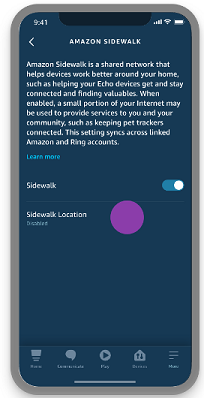
Enabling Amazon Sidewalk on an existing Echo device
Before you enable Amazon Sidewalk on an existing device, first check your device settings to determine whether your device can act as a Sidewalk gateway. To enable Amazon Sidewalk on the device:
-
Open the Alexa app on your Android or iOS device.
-
Choose More and then choose Settings.
-
Choose Account Settings.
-
Choose Amazon Sidewalk and then choose Enable.
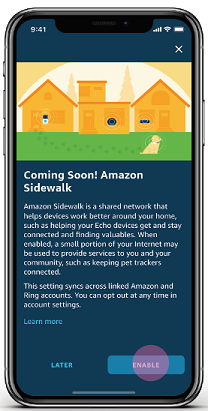
Customize Sidewalk preferences
If you own an eligible Amazon Echo device, you can update your Amazon Sidewalk preferences from the Control Center in the Alexa app or website. You can update your Amazon Sidewalk preferences from:
- The Account Settings in your Alexa app.
- The Preferences section under the Manage Your Content and Devices tab in the Amazon website.